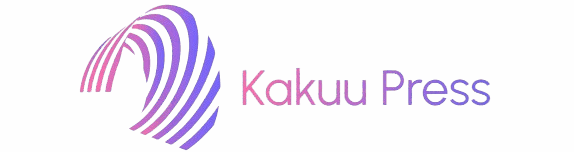Introduction
Deleting your Telegram account erase your profile, chats, and all stored data. Once you deleted it, you cannot get them back. People maximum time delete their accounts for privacy reasons, switching to another app, or clean the digital footprint. This article teach you how to delete Telegram account permanently.
What “Delete Telegram Account” Really Means & Why You Might Need to Do It
You’ll also learn backup options, what to consider before deletion, and possible alternatives. It’s a clear Telegram account deletion guide for removing your data step by step.

What to Know Before You Delete Your Telegram Account (Risks & Preparations)
Before delete your account you must know: everything will lose messages, contacts, and chat history. Groups you belong to may remain, but your messages might disappear. Once deleted, your account cannot be recovered. For save our data, export your data or backup it. Telegram allows backup conversations, media, and documents import to your device.
If you don’t want not ready for permanent deletion, there are alternatives: You can set your account to self-destruct after inactive your account. Or simply uninstall the app when keeping your account active. These options protect your privacy without losing all data immediately.
Data Loss and Irreversibility What You’ll Lose
If you delete your telegram account you will lose all chats, messages, and media. Your contacts won’t see your profile anymore. Groups you joined may stay, but your messages will erase. Photos, videos, and files which stored in Telegram will be deleted permanently. Once it’s deleted, you cannot get it back without backup.
Backing Up Your Telegram Data (Export Chats, Media, Contacts)
Before deleting, it’s smart to save your Telegram data. On the desktop app, go to Settings → Advanced → Export Telegram Data. You can save chat history, media, and contacts. This way, you don’t lose important messages or files. It’s simple and keeps your data safe.
Alternatives to Immediate Deletion — Self‑Destruct & Inactivity Settings
Telegram also delete your account automatically if you’re not active. Go telegram Settings → Privacy and Security → If Away For. You can pick 1 month, 3 months, 6 months, or 1 year. It will keep your data safely while you are not using telegram or not active. It’s the best way to deactivate your account without deleting everything.
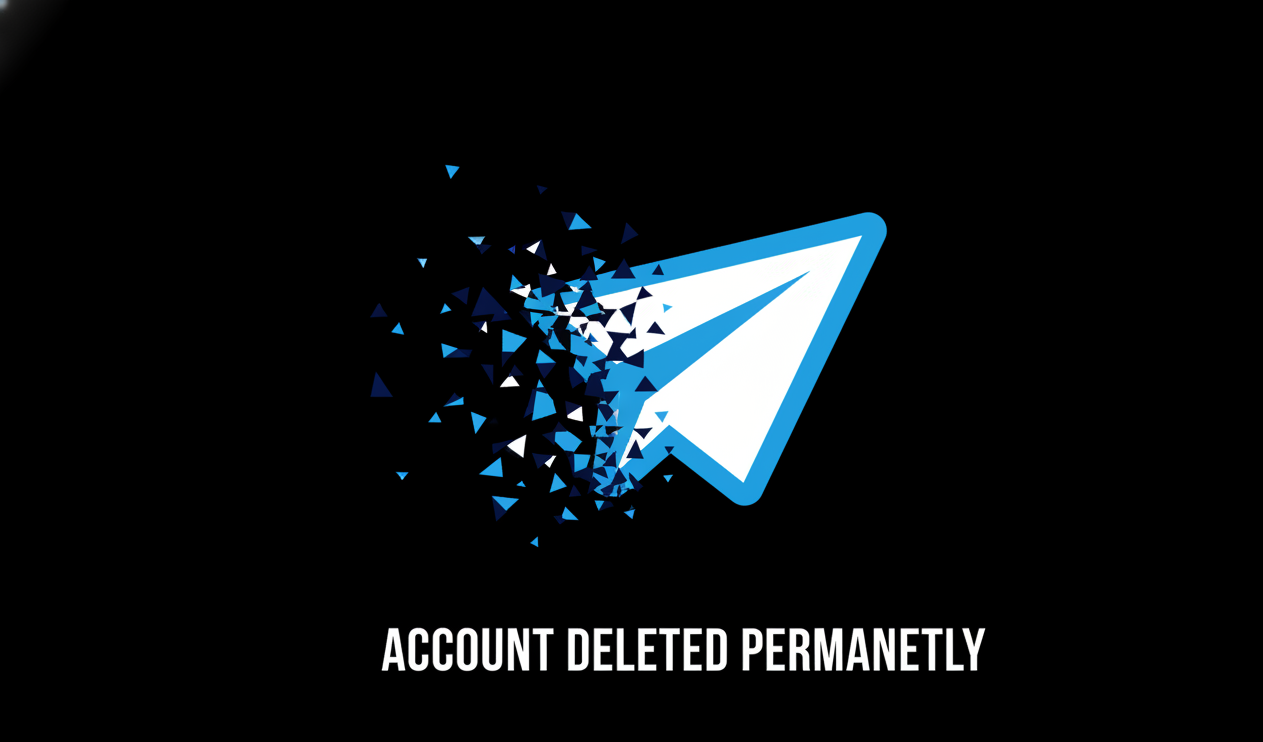
How to Delete Your Telegram Account — Detailed Step‑by‑Step Guide
You can delete your Telegram account in a few ways. This guide shows how to delete Telegram account using a web browser or the app. It also explains what happens after deletion.
Method 1 Delete Your Telegram Account Immediately via Web Browser
Open your browser and go to my.telegram.org/delete. Enter your phone number linked to Telegram. You will receive a confirmation code via Telegram. Enter the code and click “Delete My Account”. Your account will be removed immediately.
Method 2 Delete Your Telegram Account via the App
Open Telegram app from Android or iOS device. Go telegram Settings → Privacy & Security → Delete My Account. Choose your inactivity period time. Your telegram account will delete your account automatically after that time you set on setting. This is useful if you don’t want to delete your account you can back your id with all data.
What to Do After Confirming Deletion
Once deleted, you will be logged out automatically. You may not be able to use the same phone number immediately to create a new account. Groups you joined may still exist, but your messages are removed. All your personal data is gone.
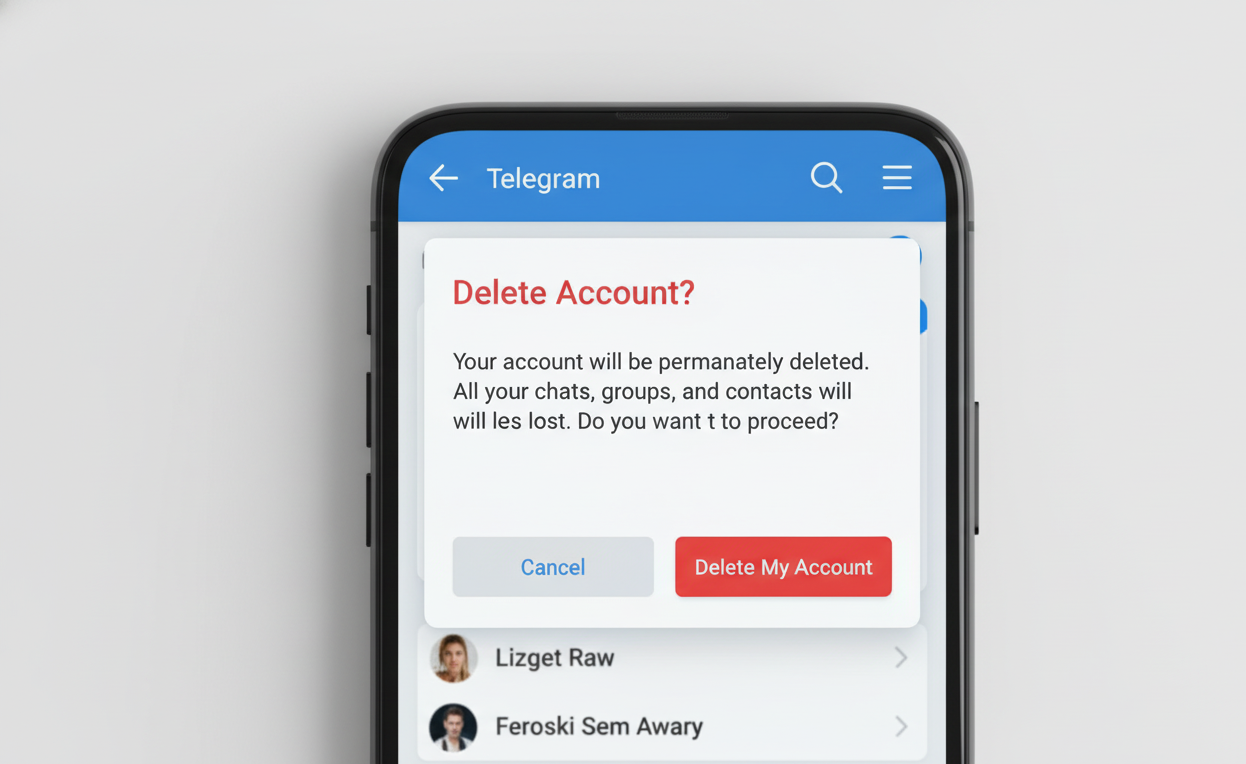
FAQs
Q: Can I recover my Telegram account after deleting it?
No. If you delete your telegram account it was gone for permanent but there is option like you can deactivate your id and use later without lose any data & media.
Q: What happens to my Telegram groups and channels when I delete my account?
Groups or channels you made will stay active. But you won’t be their admin anymore. Other users see your account as “Deleted Account”.
Q: Will deleting the Telegram app also delete my account?
No. Uninstall option only just a temporary solution but if you don’t want to lose your data then install it again.
Q: How long before I can use the same number to make a new Telegram account?
You can usually reuse your number after a few hours or days.
Q: Can I deactivate my Telegram account temporarily instead of deleting it?
Not really. Telegram doesn’t have a pause option. You can uninstall the app or set it to delete after some time of inactivity.
Conclusion
Deleting your Telegram account delete everything chats, contacts, and files. If you only want a break, uninstall the app or let Telegram auto-delete your account after inactive some time That way, you can come back later if you change your mind. Always think before you delete Telegram account permanently.